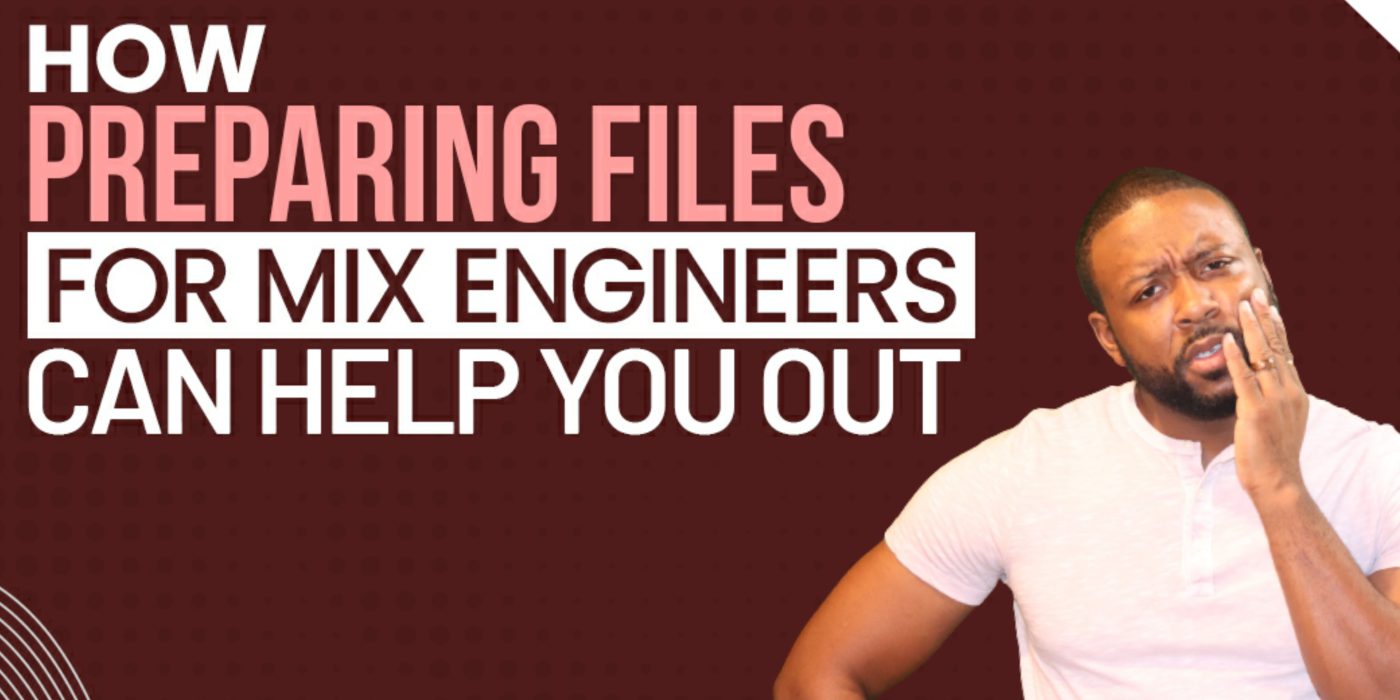Blog
How Preparing Files for Mix Engineers can Help You Out
You finally finished it— your album, your EP, your entire length— and this time you chose not to skimp on mixing. You have a mix engineer in mind to help you complete your project. Then, they start to ask you about things like stems and other terminologies you are not familiar with. In the beginning it sounds like a pain but you can’t just send them your session on Ableton?
For those unfamiliar, the word “stem” refers to an individual track or group of tracks that were combined into a single file for mixing purposes. It can be kind of a hassle to print stems, but doing it yourself is a pretty easy way to make the mixing process much smoother.
The most obvious reason for printing stems is that your mix engineer might not use the same program you do, so it won’t work just to share the sessions with them.
However, sending stems helps your mixing engineer to build off the choices you have made, rather than second-guessing them or starting from scratch. Nobody likes to get a mix back that sounds like a completely different song— and no mixing engineer likes to spend six hours mixing something their client totally hates.
Sure, you may end up having to do some menu diving to get it right and you may end up having to sit there while monitoring your DAW. Creating stems can be tedious and boring but there’s nothing to think about. Here’s what you need to know before you get ready to mix your next song.